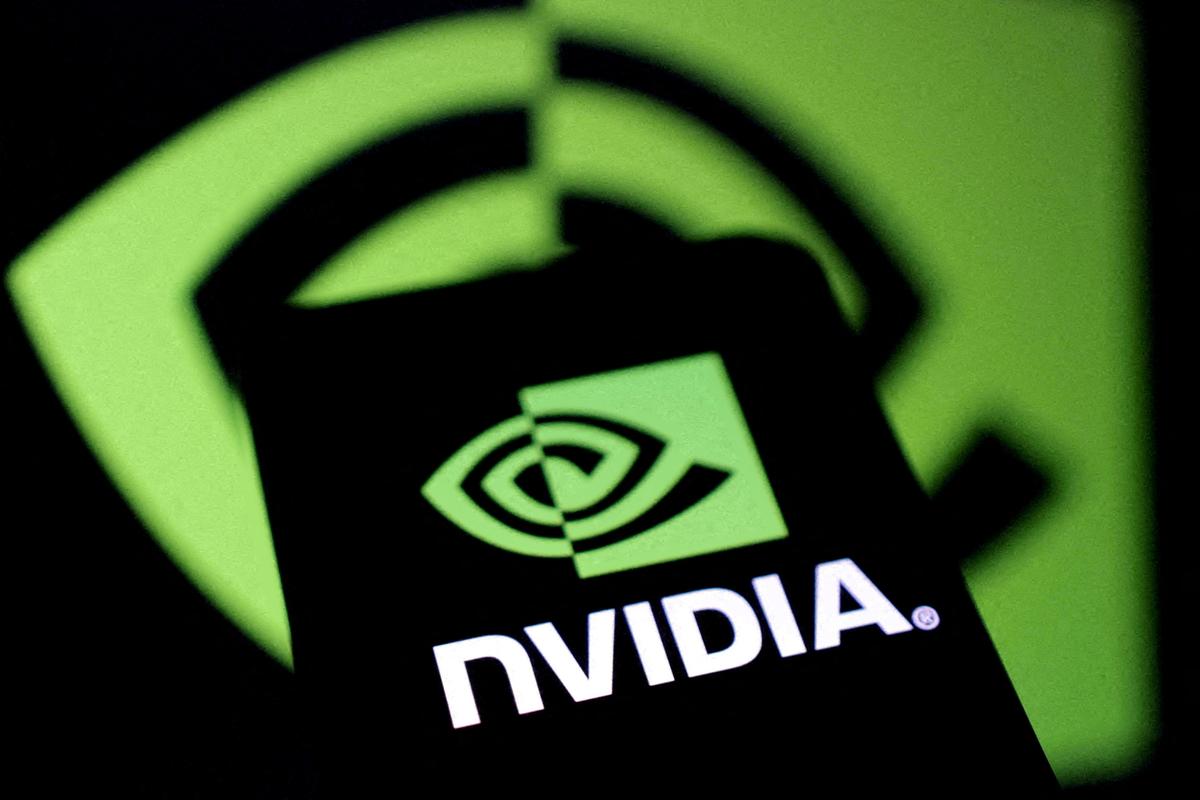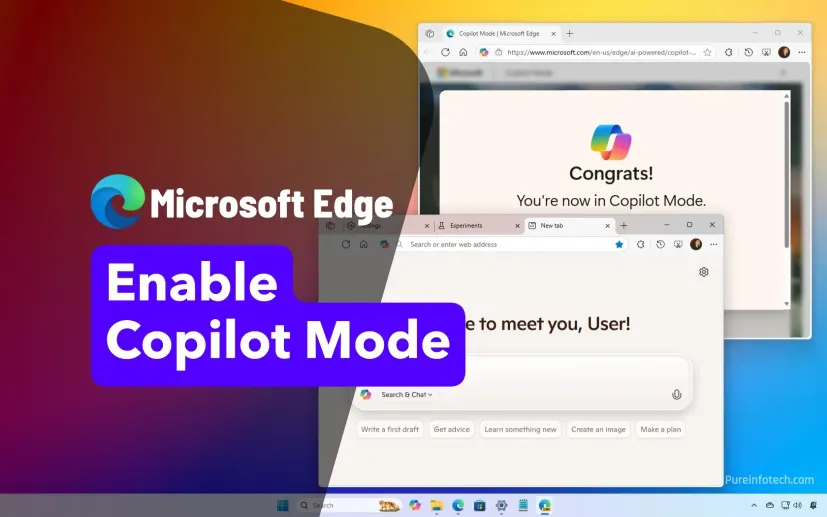Testing software is a step of the software development cycle, which ensures that the application satisfies the quality standards, works as expected and provides a smooth user experience. In this guide, you will find an overview of types of software testing and testers’ used techniques, as well as an improvement of the testing process.
Types of Software Testing
Software testing can be broadly categorized into two main types: testing is functional and non-functional.
1. Functional Testing
This testing is to assure that the software has met the stated requirements and performs the prescribed role. Some common types of functional testing include:
- Unit Testing: It evaluates individual components or functions of the software.
- Integration Testing: Checks how several complete services or modules work together.
- System Testing: It evaluates an integrated (complete) software.
- Acceptance Testing: Decides whether the software satisfies the end-users needs.
A crucial stage that guarantees the program satisfies specified criteria and fulfills its intended function is functional testing. Functional testing is based on unit testing, which evaluates distinct parts or functions separately to confirm proper functioning and find any problems at the most detailed level. Early in the development cycle, this aids developers in identifying and resolving issues. As one moves up the testing ladder, Integration Testing looks at how many finished services or modules cooperate and function as a single, cohesive whole. This stage is essential for finding interface flaws and problems with communication between various system components.
Also read: iPad Mini Launched with A17 Pro Chip and Apple AI
2. Non-Functional Testing
The operation aspects of the software are examined by non-functional testing. Key types include:
- Performance Testing: System responsiveness and stability under different conditions is evaluated.
- Security Testing: It finds vulnerabilities and keeps data protected.
- Usability Testing: It can assess user friendliness of the software.
- Compatibility Testing: It finds out how the software reacts independently in different environments.
The operational features that determine the software’s overall quality and dependability are examined by non-functional testing. Fundamentally, performance testing examines resource use trends, throughput capacities, and system behavior during periods of high demand in addition to response times. To defend against new cyberthreats, modern security testing has expanded to incorporate threat modeling, code vulnerability analysis, and stringent encryption validation. Usability testing now includes cognitive load assessment, accessibility compliance, and user journey optimization to ensure intuitive interaction patterns due to the growing complexity of user interfaces.
Software Testing Techniques
Testers employ various techniques to ensure comprehensive coverage:
- Black Box Testing: Doesn’t look at the interior code structure to see how something is done, it looks at the way in which functionality works.
- White Box Testing: Studying the inside logic and structure of the code.
- Gray Box Testing: It is a combination of black box and white box testing.
- Exploratory Testing: Simultaneous learning, test design and execution.
- Regression Testing: Ensures that existing functionality hasn’t been changed by new changes.
A wide variety of approaches are included in testing techniques to guarantee comprehensive software examination from several angles. In order to validate functional requirements without getting into implementation specifics, modern black box testing uses automated boundary analysis and AI-driven test case development. To identify any problems from the viewpoint of the end user, the method places a strong emphasis on user-centric validation and real-world usage scenarios. White box testing examines program logic using sophisticated code coverage techniques and static analysis frameworks to find intricate edge situations and possible codebase optimization possibilities.
Software Testing – Best Practices
To maximize the effectiveness of testing efforts, consider these best practices:
- Start Testing Early: Start testing from the initial development cycle to find out if any issue has occurred.
- Prioritize Test Cases: Time your ‘big bang’ first on critical functionalities and high-risk areas.
- Automate When Possible: Use automation tools for repetitive tests so you’ll save time and will be less likely to make mistakes.
- Maintain Clear Documentation: Keep track of test cases, result, bug report.
- Collaborate Closely: It will foster communication between a tester, a developer, and a stakeholder.
- Continuous Integration and Continuous Testing: Test early and test often, to give you quick feedback.
- Use Appropriate Tools: Choose testing tools that make your project run the way you want, and help your team do the same.
- Regular Training: Inform the testing team what are the latest tools and methodologies.
- Create a Diverse Test Environment: Run tests on various devices, browsers and OS.
- Implement Code Reviews: Have peer reviews of your code to find problems prior to formal testing starting.
The introduction of DevOps and agile approaches has led to a major evolution in software testing best practices. Shift-left testing techniques, which incorporate quality assurance from the project’s beginning and use behavior-driven development frameworks and automated acceptance testing to identify problems early, are emphasized in modern testing processes. Machine learning algorithms are currently used in risk-based testing methodologies to pinpoint high-priority test cases and possible failure spots, maximizing test coverage where it counts most. Artificial intelligence is used by sophisticated test automation frameworks to generate dynamic test cases and self-healing scripts, which save maintenance costs and increase test dependability.
The use of live documentation systems, which update dynamically in response to code changes and test execution results, has revolutionized documentation techniques. Integrated testing solutions that give teams real-time access into test progress and quality indicators have improved cross-functional collaboration. At every level of development, automatic performance monitoring, security scanning, and accessibility tests are now part of the continuous testing pipelines.
Conclusion
Software testing plays an important role in application development to test whether it is aligned with the customers’ needs or not. Therefore, by using the combination of functional and non-functional testing types and different testing techniques, the organizations can provide consumers with dependable, safe, and valuable software. Opkey is an automated testing platform that does simplify this task by supporting various testing types. It allows effective performance of unit, integration, system, and acceptance tests as well as performance, security and usability assessments. With Opkey AI testing, companies can gain with shorter time to market, lower costs and higher quality software that meets the consumers’ requirements and compliance with the standards.